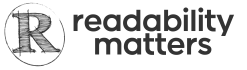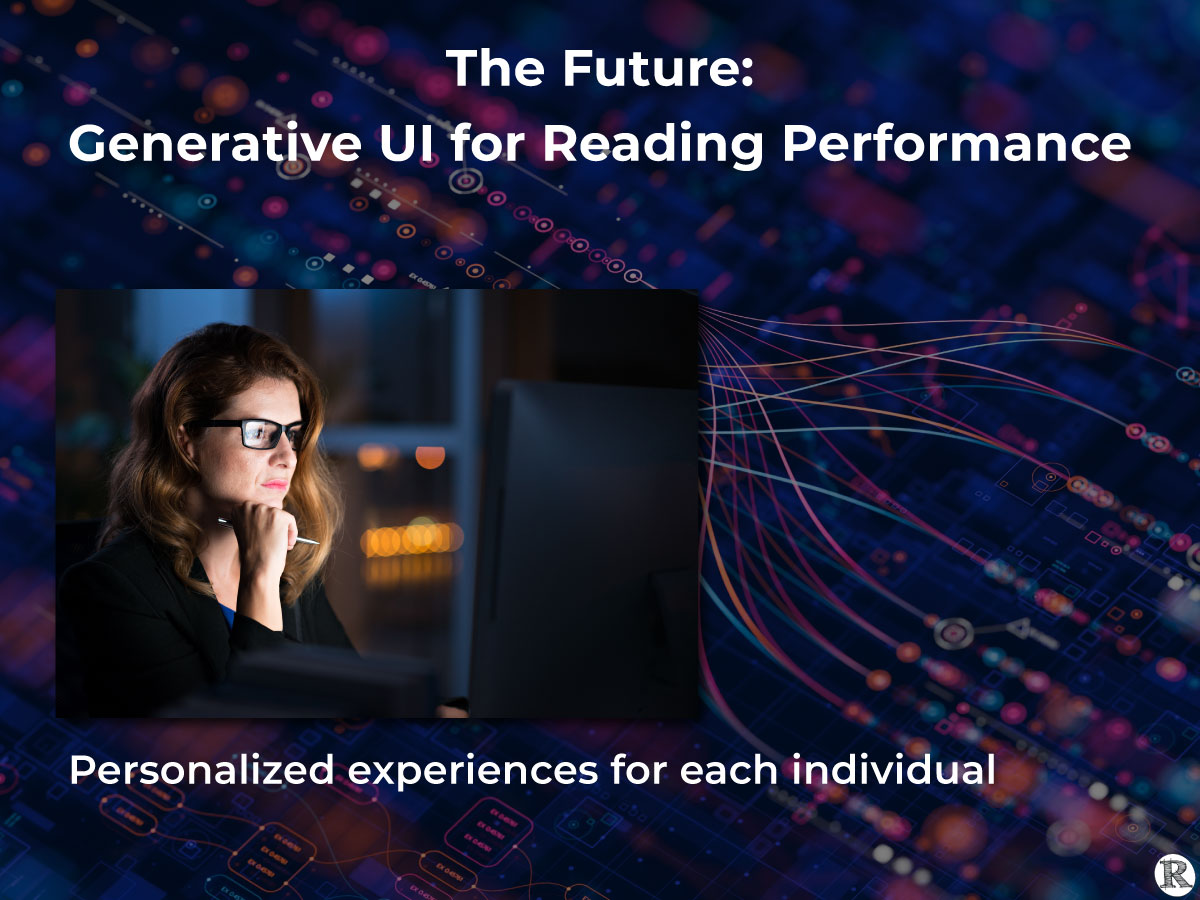Using AI to Generate Custom Interfaces for Each User in Real Time
(Content and Text Format)
Marjorie Jordan and Kathy Crowley
July 25, 2025
The digital content industry is a multi-billion-dollar market, thriving on customization for users, yet we continue to ignore the reality that no two readers are alike. The next frontier of user experience and market growth isn’t just about content; it’s about delivering that content effectively. Companies that can deliver real-time, personalized reading experiences will unlock new revenue streams, drive measurable gains in user engagement, and build a lasting competitive advantage.
The current one-format-fits-all approach to content delivery results in poor readability for a significant number of end-users. This model creates business costs measured in terms of customer churn, reduced engagement, and higher support costs.
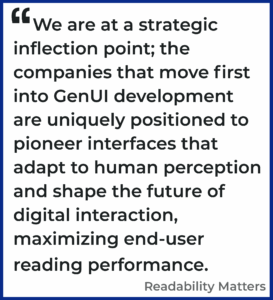 As digital interfaces become smarter and more adaptive, Generative UI (GenUI) offers a compelling new frontier for improving user experiences. Last year, the Nielsen Norman Group explored the concept, outlining how interfaces might dynamically reconfigure based on task, context, or user needs. We argue that winning companies will adopt new GenUI technology to stop delivering content for the “average” reader and instead personalize it for each individual, thereby enhancing each user’s reading experience and driving new business opportunities.
As digital interfaces become smarter and more adaptive, Generative UI (GenUI) offers a compelling new frontier for improving user experiences. Last year, the Nielsen Norman Group explored the concept, outlining how interfaces might dynamically reconfigure based on task, context, or user needs. We argue that winning companies will adopt new GenUI technology to stop delivering content for the “average” reader and instead personalize it for each individual, thereby enhancing each user’s reading experience and driving new business opportunities.
Next Generation Digital Platforms
From e-learning to workplace productivity to publishing, today’s digital platforms leave performance on the table by serving one-size-fits-all text formats. Readability research demonstrates that even subtle typographic changes—such as font, text size, letter spacing (tracking), and line height (leading)—can significantly impact reading speed, comprehension, and comfort. GenUI makes it possible to tailor these changes dynamically for every individual, at scale. Imagine an interface that not only lets you adjust these settings but also learns what works best for you and adapts automatically.
The technology is already here. Generative UI isn’t just hypothetical; it’s emerging in real-world products and APIs. Advances in large language models, component-based design systems, and real-time rendering enable the generation of adaptive reading formats on the fly, which can be seamlessly integrated into modern front-ends. We are at a strategic inflection point; the companies that move first into GenUI development are uniquely positioned to pioneer interfaces that adapt to human perception and shape the future of digital interaction, maximizing end-user reading performance.
Why Typography Matters
Decades of research, including more than 35 peer-reviewed studies conducted by The Readability Consortium and an international network of researchers, demonstrate that typography should not be one-format-fits-all. What boosts readability for one reader might slow another down. Personalizing text formats—such as those with increased character spacing or changes in font weight, and more—can deliver consistent, often double-digit gains in reading speed and accuracy, and improve comprehension for many readers. Effects vary by individual and context, which is precisely why personalization matters. These improvements reduce cognitive load and fatigue, resulting in tangible business outcomes: improved retention, longer engagement, and increased reader inclusivity. (See Readability Research for summaries of 35+ studies.)
This growing, interdisciplinary evidence base—developed through collaborations among universities and technology companies—should be incorporated into GenUI systems to improve reading performance and user outcomes. Systems that embed these findings into dynamic, individualized interfaces will deliver measurable benefits for both readers and the businesses that serve them. Ongoing research continues to refine which adjustments help which readers and when, creating continually expanding information for future GenUI applications.
What is Generative UI?

GenUI offers the potential to shift from single-experience design to personalized experiences for each individual. Source: Nielsen Norman Group
Unlike tools that use AI to design interfaces, Generative UI refers to a system that creates and configures user interfaces in real-time, based on parameters like user intent, device context, or task complexity. It’s a shift from static layouts to dynamic ones that respond to individual needs.
Beyond using a generative AI tool for AI-assisted design, NN/g describes Generative UI as creating a dynamic, custom interface generated in real-time for a specific end-user. The impact of this approach is that it empowers each end-user to interact with an interface built just for them and their needs in that moment.
An article by Andreessen Horowitz reinforces this vision, emphasizing that Generative UI bridges the gap between static UX patterns and living, evolving digital experiences. Unlike traditional UI, which must be manually designed for different breakpoints or user segments, Generative UI is assembled on demand using context-aware logic and real-time data. This shift fundamentally redefines scalability: instead of building hundreds of layouts, developers define rules and constraints, and the system assembles what’s best for the user at any given moment.
What would a Perceptual Generative UI Look Like?
Perceptually Informed, AI-Generated Interface Adaptation
In Human-Computer Interaction (HCI) research, user perception signals refer to measurable, often nonverbal cues that reflect how a user is experiencing, processing, or interacting with an interface. These signals are used to infer cognitive load, attention, confusion, engagement, fatigue, and other internal states. These signals can enable adaptive interfaces that dynamically respond to what users perceive—how individuals see, process, and interact with information.
These perceptual signals can extend (profile-based) Generative UI to create Perceptual Generative UI: adaptive interfaces that reconfigure layout and typography in real-time to align with an individual’s perceptual profile. It captures a critical and underexplored frontier at the intersection of accessibility, AI, and interface design.
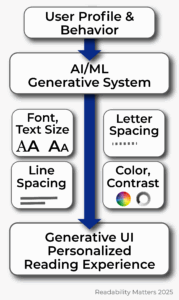
Generative UI Applied to Reading
A Generative UI could analyze your reading behavior and automatically deliver a custom-optimized typographic experience, tailored not just to who you are, but where and how you’re reading.
Today, responsive design adjusts content to screen sizes; Generative UI goes much further, personalizing content and layout based on user behavior and context. GenUI creates the opportunity to change what is displayed and how it’s formatted, potentially creating unique interfaces for every end-user’s session.
From Preferences to Personalization:
A Smarter UI for Reading
Traditionally, readers must manually adjust font settings through accessibility menus—if those options even exist. With a Generative UI model:
- Initial personalization could be based on self-reported preferences (larger text, a clean round font, added character spacing, a dyslexia-friendly font, etc.).
- Behavioral data (like scroll patterns, reading time per paragraph, or eye tracking) could continuously refine the experience.
- The UI could dynamically reflow content to match your ideal format without requiring you to make a change.
This isn’t just convenience—it’s cognitive optimization.
Earlier this month, NineTwoThree outlined how this kind of adaptive interface can become a “co-creator” with the user. For readers, this means the system could help create the best reading experience with you, rather than relying solely on designer assumptions or static themes. And because these interfaces are modular and context-aware, they could adjust on the fly as lighting changes, fatigue sets in, or content type shifts.
Example Future GenUI
The NN/g article offers an airline example. Generative UI makes it possible to adjust content (like departure city, local weather, and event information) for the user. Further on the layout side of the UI, “Alex has dyslexia, which is documented in her user profile. Her personalized Delta app uses a special font and color contrast to make the content easier for her to read.” Beyond the use of customer profile data for font and color changes, readability research suggests that additional text characteristics should be included in the modifications.
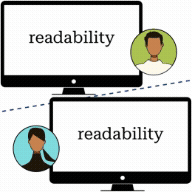 The use of real-time perceptual data offers another leap forward, expanding the opportunity. For example, as a user reads an article on a tablet, the GenUI system detects a pattern of perceptual changes, such as hesitations and backward eye movements. In response, it automatically increases the letter spacing and line height by 15% and changes the font to a sans-serif font with a wider character width. The system monitors and iteratively adjusts settings to optimize the reader’s performance.
The use of real-time perceptual data offers another leap forward, expanding the opportunity. For example, as a user reads an article on a tablet, the GenUI system detects a pattern of perceptual changes, such as hesitations and backward eye movements. In response, it automatically increases the letter spacing and line height by 15% and changes the font to a sans-serif font with a wider character width. The system monitors and iteratively adjusts settings to optimize the reader’s performance.
As NN/g notes, “This individual example may be plausible without genUI, but not at scale. GenUI makes it feasible for Delta to deliver an equally personalized experience to each of its 190 million yearly flyers.”
Key Building Blocks of a Readability-Focused Generative UI
-
-
- Typographic Profiles
At onboarding, readers could take a quick calibration test to determine optimal settings. - Real-Time Adjustment
As the system detects fatigue (e.g., a slower reading pace or a change in perceptual signals), it may increase line spacing or bump up the font size. - Cross-Device Synchronization
Your preferred reading format travels with you—from your phone to your tablet to your desktop. - Content-Aware Design
News articles, emails, and novels might each have slightly different optimal settings. The UI adapts per content type. - Contextual Responsiveness
Lighting conditions, noise levels, or the time of day could influence how the reading experience adjusts in real-time. - Invisible Intelligence
Borrowing from NineTwoThree’s insights, the best Generative UI may operate invisibly—quietly optimizing in the background while you stay focused on the content. - Privacy By Design
Reader preferences and performance data could be processed locally or with minimal data sharing, ensuring personalization without compromising privacy.
- Typographic Profiles
-
The Big Picture: Readability for All
Generative UI provides us with a new toolkit to address an old challenge: helping people read more effectively. When interfaces become smart enough to adapt not just what they display, but how they display it, inclusivity becomes proactive. Everyone (including early readers to aging adults to neurodivergent learners) stands to benefit.
 In addition to end-user benefits, business outcomes are also improved. GenUI can increase engagement and time-on-page, and enable differentiation through a better UX. Customer support costs may be reduced. Companies are also able to improve accessibility compliance at scale.
In addition to end-user benefits, business outcomes are also improved. GenUI can increase engagement and time-on-page, and enable differentiation through a better UX. Customer support costs may be reduced. Companies are also able to improve accessibility compliance at scale.
Beyond long-form reading, reading is critical in most other verticals. For example, education, finance dashboards, and healthcare portals will also benefit from better user reading experiences.
At Readability Matters, we’re excited to see design trends and emerging technologies converge around personalization. When we stop designing for the average reader and start designing for each individual’s best reading self, we unlock real potential. Companies implementing Generative UI will be well-positioned to deliver uniquely personal digital experiences, boosting end-user reading experiences and performance. Their apps won’t just show users what they want to read, but display the content how they want to read it, making the entire interaction feel highly intuitive.
The foundation of a Perceptual Generative UI is a solvable engineering challenge. The future of digital content is intelligently responsive and deeply personal. The question is not if this technology is possible, but which company will define the next generation of reading. The tools are here. The research is clear. The opportunity is wide open. Who will lead?
Considerations and Further Reading:
Actions for Application Builders
- Audit your product for static UX elements that could benefit from personalization.
- Start capturing user behavior data that could inform real-time UI changes.
- Explore APIs or frameworks that allow real-time assembly of UI components.
Companies Developing GenUI Tools
Adobe
Adobe Target delivers real-time, behavior-driven personalization, utilizing Adobe Sensei and Real-Time CDP to adjust content and layout dynamically.
Adobe has been at the forefront of Readability research and implementation, using Sensi to deliver new readability options in the Adobe Reader product. Adobe is a founding member of The Readability Consortium. (See the Adobe Readability Initiative page.)
Thesys
Thesys C1 is designed to generate different UIs dynamically at runtime based on user intent and context. It enables developers to build interfaces that adapt per user interaction during a live session.
Learn More
Generative UI and Outcome-Oriented Design from Nielsen Norman Group. This article explores how generative user interfaces can create highly personalized and adaptive experiences in real-time by shifting the design focus toward user outcomes and defining constraints for AI.
How Generative AI Is Remaking UI/UX Design from Andreessen Horowitz. This article offers insights into how generative AI is transforming UI/UX design, including examples and an overview of the AI-powered interface creation landscape.
Readability Matters’ Research page showcases work from the interdisciplinary research community, featuring over 100 researchers. Over 35 academic papers demonstrate how personalized text formatting can produce immediate improvements in reading speed, accuracy, and comprehension across all reader groups.
The Readability Consortium is a readability research organization founded by Adobe, Google, the University of Central Florida, and Readability Matters. The Readability Consortium (TRC) is a cross-industry, interdisciplinary research initiative focused on advancing personalized digital reading experiences.
Articles:
Generative UI: The Future of User Interface Design from Centizen Inc. This article provides a comprehensive overview of Generative UI, its differences from traditional UI, how it works, and its impact on user experience.
Towards a Working Definition of Designing Generative User Interfaces from arXiv. This academic paper presents a working definition of Generative UI, derived from a literature review, expert interviews, and case studies, which highlight emerging design models.
Generative UI for product managers: A new frontier from Mind the Product. This piece examines the potential, challenges, and practical steps for product managers related to Generative UI.
An introduction to Generative UIs from UX Collective. This guide explains what Generative UIs are, how they work, and their implementation, discussing benefits for both users and developers.
Digital information presentation guidelines are expanding to include recommended personalization features, which will better support the full population of readers.