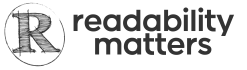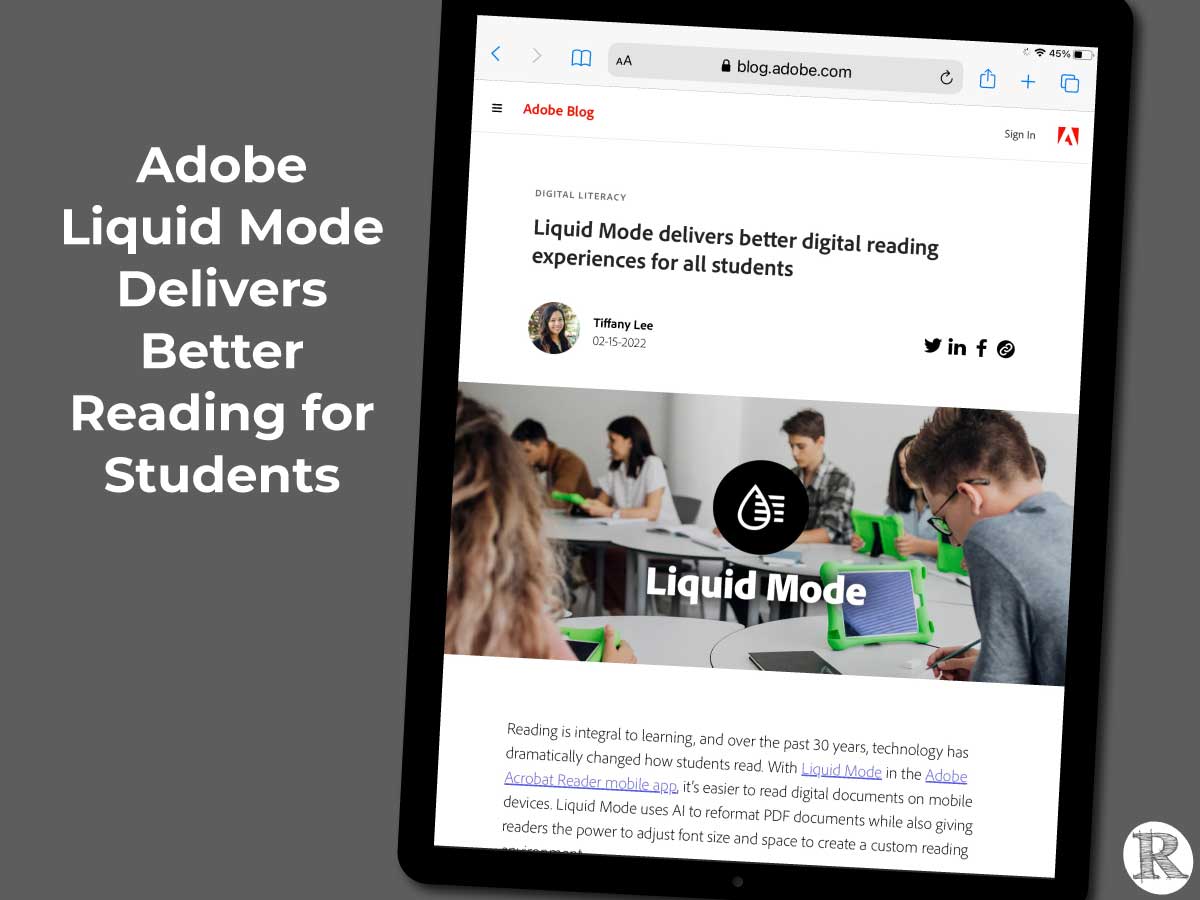Adobe Introduces Pilot Programs and Research from Education
In a new blog post from Adobe, Tiffany Lee describes the use of the new Liquid Mode functionality by educators. These early adopters are improving student reading experiences by using Liquid Mode to improve readability.Stories from adult learning and university settings are included.
The EdTech Center at World Education
After hearing about Liquid Mode through the EdTech Center at World Education, Maryland’s Frederick Community College instructor Rachel Riggs decided to pilot the new technology in the Bridge to CDL course. “The commercial driver’s license manual is a 200-page-long PDF document. Liquid Mode reformats the manual to display much more naturally on small smartphone screens, allowing students to study on the go.”
St. Paul Public Schools
Jolee Mosher of St. Paul Public Schools works with learners from around the world for her course focused on self-exploration and making connections for high-level learners who speak English as a second or third language. Mosher distributes PDF readings; the students responded positively to Liquid Mode, explaining that it made readings more accessible. Being able to manipulate not just the font size, but also spacing between words or lines, made it easier for students to understand the text.
The University of Arizona
Dr. Shelley Rodrigo at the University of Arizona is one of many researchers helping to formalize the study of readability. She noted that university students are ideal test subjects, as they typically do a great deal of reading, no matter what their field. “Many students were surprised at how adjusting readability settings impacted their experience,” says Dr. Rodrigo. “Students typically understand that font size can make a difference, but there were many students who were amazed to see how adjusting the spacing made reading even easier, allowing them to read for longer periods at a time.”
Adobe Liquid Mode Benefits for Students
Liquid Mode removed the need for pinching and zooming as students read on their phones or tablets. Instead, the text flows smoothly. Using Liquid Mode, students can easily change the font size or adjust the spacing, making the document easier to read with clear and crisp letters. Intelligent outlines and search functionality also helps students find relevant sections much faster.
Read the Adobe Article
Liquid Mode delivers better digital reading experiences for all students.