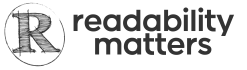About this Document
Educational experiences and materials are increasingly accessed in digital spaces and media. Helping students read in digital spaces is a core need now and will continue to be important in the years to come. As such, this document aims to:
- Offer evidence-based examples of how personalized digital reading instruction can improve reading comprehension and fluency.
- Outline how personalized digital reading instruction responds to ongoing needs and concerns with reading instruction in higher education.
- Connect the mission of Readability Matters “to deliver personalized reading environments” with instructional goals in higher education classrooms.
- Describe the steps that institutions can take to connect with Readability Matters.
This document was composed collaboratively by Jenae Cohn, Ph.D., Kathy Crowley, and Marjorie Jordan.
About Jenae Cohn
Jenae Cohn, Ph.D., writes and speaks about teaching and learning in digital spaces. She works as an Academic Technology Specialist in the Program in Writing and Rhetoric at Stanford University. Find more of Jenae’s work at www.jenaecohn.net.
About Readability Matters
The nonprofit Readability Matters launched to bring together the thinkers and the doers required to evolve digital reading platforms so that everyone, from children to adults, can be the best reader they can be, enjoy reading more and get more done. Personalized digital reading experiences can increase reading speed, accuracy, and comprehension. Readability Matters is creating an ecosystem of partners working to build better reading.
Table of Contents
About this Document
Introduction: Why Does Personalized Digital Reading Matter?
Addressing Concerns with Reading in Higher Education
Moving to Personalized Reading
How to Ensure Digital Documents are Personalizable
Join the Readability Community
Appendix – Testing for and Creating Personalizable PDFs
References
Further Reading
Introduction:
Why Does Personalized Digital Reading Matter?
In higher education today, students access materials for learning in a variety of formats, from print textbooks, to e-books, and PDFs. According to survey research from the Babson Survey Group (Seaman and Seaman 2019), faculty respondents are evenly divided about whether they prefer using print or digital resources, but the majority see digital resources as a more affordable and accessible solution for their students (p. 30). Many of these faculty respondents concerned with using digital sources claim that students cannot read as deeply in digital spaces as they can in print (p. 38). Yet given the importance of digital environments for delivering core college course material today, we must consider ways that students can read deeply in online environments.
Many students have expressed their own concerns about the reading tasks required in higher education, a struggle that is often compounded by concerns with reading on screens (Smale 2020, Rodrigue 2017, Carillo 2017). For example, students have expressed concern in surveys and interviews about eye strain, lack of ability to focus, and lack of confidence in reading for academic purposes off of a screen (Mizrachi et al. 2018, Baron et al. 2017, Farinosi et al. 2016).
Students’ abilities to remember information from digital texts depends largely on their ability to navigate that information and the infrastructures or environments of which that information is a part (Rodrigue 2017, Howard et al. 2010). This means that infrastructure design is a critical component of how students access information. For example, texts where users tend to access information may be designed to replicate the spatial and organizational logic of a printed text, even if we know from user research (Nielsen 2006, Patrice 2017) that a reader’s patterns of scanning information online may differ vastly from how a user engages with a printed text. The design of texts for reading may also impact how students take notes and engage with their writing. Note-taking is not an innate skill, regardless of medium, but in digital reading environments, especially, instructors and students alike sometimes do not know how or where to take notes. While we cannot ascribe retention problems entirely to design, we want to take into account that different kinds of materials require different strategies for reading (Mangen et al. 2013, 2019).
Textbooks, open educational resources, and academic articles may not be designed to be aligned with readers’ learning needs. Additionally, current reading platforms do not allow for easy personalization of the reading format with little to no option for the reader to control the way the text is presented. Many of the Readability Features (e.g., user ability to control size, shape, and spacing of text) necessary to take advantage of the opportunity to elevate reading performance are missing from reading platforms.
Recent research by Adobe, Brown University, and the University of Central Florida shows that manipulations to font alone can result in 51% gains in reading speed without sacrificing comprehension (Wallace et al. 2020). Reading comprehension in higher education involves more work than comprehensibility and fluidity (not to mention that “speed” is not always the goal of reading in higher education), but the ability to navigate text in written spaces is critical to then developing the higher-order skills necessary for readers in higher education.
Addressing Concerns with Reading in Higher Education
For decades, higher education instructors have expressed a number of specific concerns about student engagement with reading tasks in college. Figure 1 (chart below) offers a brief review of some of these concerns and how text personalization in digital reading formats might mitigate or respond to some of these common concerns:
| Areas of Concern | Description of Concern | Research | Personalized Reading Solutions |
| Compliance | Educators can feel frustrated when students do not complete required reading. Motivating compliance is a long-held challenge. | Sharma et. al 2013, Hoeft 2012, Starcher and Profitt 2011, Carney et al. 2010, Lei et al. 2010 | Compliance could be improved if students have more flexible options for completing the reading itself. While survey-based students cite that students often do not feel a need to complete a reading unless it’s directly relevant to a project or an exam, customization options may make reading tasks less intimidating and more appealing. When students recognize that they have multiple flexible pathways into their reading, they may feel more compelled to engage with the reading task in the first place. |
| Depth of Reading Practice | Educators express concern that students are not completing readings for classes with adequate depth and attention. | Wolf 2019, Mizrachi et al. 2018, Barzillai and Thomson 2018, Rodrigue 2017, Miller 2016, Keller 2014 | Depth of practice could be improved with digital reading practices that make text personalization and annotation easily available. For example, Adobe Reader’s Liquid Mode allows readers to adjust the line spacing, letter spacing, and font size of PDF documents, which could improve depth of engagement with content. |
| Accessibility | Educators and students alike express concern that course readings are not accessible. Specifically, concern exists that course readings may only be available in file formats incompatible with students’ available devices. | Gierdowski and Galanek 2020, Gierdowski 2019, Owiny et. al 2019, Womack 2017, Schneps et al. 2013 | Reading personalization allows text to be more accessible for different kinds of readers who may require individual accommodations. While disability services may provide individual accommodations for students with disabilities, all readers benefit from personalization even for those without documented disabilities. |
| Affordability | Educators and students alike are dissatisfied with the costs of textbooks and other educational materials. | Ainsworth et al. 2020, Babson Group Survey 2019, Colvard et al. 2018, Baron et al. 2017, Baron 2015 | Converting more print based-texts to free, open-source, and digital formats may resolve some concerns with affordability. While it’s important to be mindful of copyright policy and its impacts on what kind of work might be available in digital environments, converting material into digital spaces for educational purposes may support more affordable material dissemination. |
| Focus and Attention | Educators and students alike express concern that reading on-screen is more distracting than reading on-paper. Students often report that they tend to focus better on their academic reading when it’s on paper, and instructors tend to agree that reading on-paper is less “distracting.” | Smale 2020, Craig and Davis 2019, Mizrachi et al. 2018, Baron et al. 2017, Fife 2017, Hamdan et al. 2017, Portanova 2017, Miller 2016, Baron 2015 | Helping students recognize how to identify reading environments that may help facilitate their learning is a critical part of teaching digital reading. A PDF reader alone cannot necessarily prevent students from being distracted, but if students have an understanding of the reading features available, they may be able to take better notes and have a more active task involved as part of their reading experience. Adults may also experience reduced eye strain and the ability to work longer and more intensely. |
Moving to Personalized Reading
The ability to personalize text and reading experiences on-screen can have tremendous benefits for student learners. Reading personalization options and experiences differ across interfaces and may have different affordances and constraints for the reader, however. It’s important to compare existing tool options to determine how and where users might adopt different solutions.
This chart compares reading personalization options across PDF readers in particular as the majority of college students access readings for their college classes in PDF file formats. The factors for comparing across these PDF readers point to personalization options that largely focus on how to customize the visual interface of the PDF text itself, though we acknowledge that there may be vast customization options for engaging with different forms of text that get read aloud as well. We aimed to focus on tool options that are free of cost or that are free of cost with the purchase of supported devices, such as computers or tablets.
The tool comparison table is current as of July 2020, and it compares personalized reading solutions across popular and widely available tool options. Note that technology implementations on new and existing are constantly in-progress, and we aim to update this chart as new products, and product updates get released. Register for updates at ReadabilityMatters.org/register.
Personalized Reading Tool Comparison Chart (2020)
| Custom Fonts | Custom Sizing | Custom Line Spacing | Custom Character Spacing | Annotation (highlighting and free-form notes) | Text-to- Speech | |
| Adobe Acrobat Reader* | ■ | ■ | ■ | ■ * | ||
| Amazon Kindle App** | ■ | ■ | ■ | ■ | ||
| FoxIt Reader/ Editor *** | ■ | |||||
| Microsoft Immersive Reader † | ■ | ■ | ■ | ■ | ■ | |
| Nitro PDF Reader/ Editor †† | ■ | |||||
| Readermode ††† | ■ | ■ | ■ | ■ | ■ ††† |
* Adobe Acrobat Reader on mobile platforms through the app stores and Play Store compatible Chromebooks have added Liquid Mode with Reading Controls, including many options for character spacing. Adobe Acrobat Reader is free. Desktop versions offer annotation.
**The Kindle reading app for PC, Mac, and mobile devices is free, but the Kindle device is not. Access the Kindle PC and Mac software. Kindle software for mobile devices is available through the app stores. Kindle offers many fonts.
*** Access the free version of FoxIt Reader. Subscription-based FoxIt PhantomPDF authoring tool provides text format options (font, size, character and line spacing, etc.)
† Immersive Reader is available in Microsoft OneNote and Word, including the free web versions. Access the free version of MS Office, and OneNote for PC and Mac. Immersive Reader offers 3 fonts and 1 character spacing option.
†† PC only, not available for Mac. Access free version of NitroPDF Reader.
††† While not a PDF reader, Readermode is a complementary solution for reading web content. Access the free PC and Mac Chrome extension. Highlighting and Notes are included in the Pro version.
How to Ensure Digital Documents are Personalizable
Creating personalized digital reading solutions are only possible if the materials for reading themselves can be viewed, annotated, or customized online. Most readings that were created in a digitized format (e.g. an article published on a blog or website) are personalizable as the text is typically designed to be copied, pasted, and searched. However, readings that were originally created in print (e.g., scans from a printed book) are not always accessible. When scanners capture the content from printed books, the scanners do not always recognize that the print from the book is text. Many scanners capture the pages of a book as images. That means that scanned pages from a book may appear only as image files, not text files, so that the text itself cannot be manipulated, annotated, or, most importantly, personalized.
For further information on creating accessible and personalizable PDFs, see the Appendix.
Join the Readability Community
Readability Matters is engaged in ongoing initiatives to provide support for higher education instructors interested in helping students have more customized, accessible reading experiences. Visit Readability Matters to learn more: readabilitymatters.org.
Empower your students to enhance their learning. Universities are helping to raise the visibility of the personalization impact by exposing students to Readability Features. The goal is for students to learn to adjust their technology to support how they learn best.
Virtual Readability Lab (VRL): readabilitylab.xyz
- The online Virtual Readability Lab provided by Adobe, the University of Central Florida, and Readability Matters allows readers to participate in 5 minute reading tests. These tests determine the font or character spacing that helps readers read faster or enjoy reading more.
- Instructors interested in using the VRL with their class should contact the Lab through the readabilitylab.xyz website.
Advance Readability Learnings. Ongoing research studies are being planned with university partners in education, neurolinguistics, and human factors working to further expand impact. Contact Readability Matters with your research interest: [email protected].
Appendix – Testing for and Creating Personalizable PDFs
If you’re not sure whether a text you’re asking students to read is personalizable, you can follow these quick test instructions:
- In the toolbar on your PDF reader, select: Edit → Select All (or press “cmd-A” on a Mac or ”ctrl-A” on a PC). Alternatively, try to highlight the text in a PDF with your mouse and see if you can select any of the text.
- If you are able to select the text, paste the text from the PDF into a text-only editor (such as “Notepad” or “Notes”). If you were not able to copy and paste the text, the PDF is not accessible and, therefore, not personalizable.
- If you were able to copy and paste the text, check that all the text was copied and that it is in the correct order. If the text is garbled or was not in the correct order, then your PDF is not accessible and, therefore, not personalizable.
If you discover that your PDF is not accessible after conducting this quick test, you have several options. First, you can create a new document, retyping the text. There are also tools to help you capture and convert the text into a personalizable PDF. You may use one of the following or other free tools to convert the image to text or a Microsoft Word (.DOCX) format; from there you can edit as required in your word processor and export or save as a PDF (with accessibility options selected). (Note that these services do not generally create PDFs that are personalizable.):
- Instantly convert a file using Robobraille. On the RoboBraille website, you can upload your reading file and request an instant conversion to DOCX file format. The converted file will be emailed to you within an hour of uploading the original file. This file can be edited and exported or saved as a PDF. Alternatively, convert to MOBI and use the Kindle Reader.
- Download the app and use Microsoft OfficeLens to scan pages. OfficeLens is a free application best used on a phone. With OfficeLens, you can take a picture of a document, scan it, and export the text to Word, email or OneNote. Note that OfficeLens PDFs may not be personalizable. So, it is best to use OfficeLens to capture the text and a word processor to create accessible PDF files.
Once you have guaranteed that your reading file is, in fact, accessible, you can then adopt reading solutions that will allow your students to personalize their reading experiences.
References
Ainsworth, B., Allen, N., Dai, J., Elder, A., Finkbeiner, N., Freeman, A., Hare, S., Helge, K., Helregel, N., Hoover, J., Kirschner, J., Perrin, J., Ray, J., Raye, J., Reed, M., Schoppert, J., & Thompson, L. (2020). Marking Open and Affordable Courses: Best Practices and Case Studies. Mavs Open Press. https://uta.pressbooks.pub/markingopenandaffordablecourses/
Baron, N. S., Calixte, R. M., & Havewala, M. (2017). The persistence of print among university students: An exploratory study. Telematics and Informatics, 34, 590–604.
Baron, N. (2015). Words Onscreen: The Fate of Reading in a Digital World. Oxford University Press.
Barzillai, M., & Thomson, J. M. (2018). Children learning to read in a digital world. First Monday, 23(10). https://doi.org/10.5210/fm.v23i10.9437
Carney, A. G., Fry, S. W., Gabriele, R. V., & Ballard, M. (2010). Reeling in the Big Fish: Changing Pedagogy to Encourage the Completion of Reading Assignments. College Teaching, 56(4), 195–200.
Carillo, E. C. (2019). Navigating This Perfect Storm. Pedagogy, 19(1), 135–159. https://doi.org/10.1215/15314200-7173805
Colvard, N. B., Watson, C. E., & Park, H. (2018). The Impact of Open Educational Resources on Various Student Success Metrics. International Journal of Teaching and Learning in Higher Education, 30(2), 262–276.
Fife, J. (2017). Composing Focus: Shaping Temporal, Social, Media, Social Media, and Attentional Environments. Composition Forum, 35(1), NP.
Gierdowski, D. C., & Galanek, J. D. (2020). ECAR Study of the Technology Needs of Students with Disabilities, 2020. 29.
Gierdowski, D. C. (2019). ECAR Study of Undergraduate Students and Information Technology, 2019. 34.
Hamdan, N. A., Mohamad, M., & Shaharuddin, S. (2017). Hypermedia Reading Materials: Undergraduate Perceptions and Features Affecting their Reading Comprehension. 15(2), 10.
Hoeft, M. E. (2012). Why University Students Don’t Read: What Professors Can Do to Increase Compliance. International Journal for the Scholarship of Teaching and Learning, 6(2), 1–19.
Howard, R. M., Serviss, T., & Rodrigue, T. K. (2010). Writing from Sources, Writing from Sentences. Writing & Pedagogy, 2(2). https://doi.org/10.1558/wap.v2i2.177
Nielsen, J. (n.d.). F-Shaped Pattern For Reading Web Content (original eyetracking research). Nielsen Norman Group. Retrieved July 12, 2019, from https://www.nngroup.com/articles/f-shaped-pattern-reading-web-content-discovered/
Keller, D. (2014). Chasing Literacy: Reading and Writing in an Age of Acceleration. Utah State University Press.
Lamb, M. R., & Parrott, J. M. (Eds.). (2019). Digital Reading and Writing in Composition Studies. Routledge.
Lei, S. A., Bartlett, K. A., Gorney, S. E., & Herschbach, T. R. (2010). Resistance to Reading Compliance Among College Students: Instructors’ Perspectives. College Student Journal, 44(2), 219–229.
Mangen, A., Walgermo, B. R., & Bronnick, K. (2013). Reading linear texts on paper versus computer screen: Effects on reading comprehension. International Journal of Educational Research, 58(1), 61–68.
Miller, R. E. (2016). On Digital Reading. Pedagogy Critical Approaches to Teaching Literature Language Composition and Culture, 16(1), 153–164. https://doi.org/10.1215/15314200-3158717
Mizrachi, D., Salaz, A. M., Kurbanoglu, S., Boustany, J., & on behalf of the ARFIS Research Group. (2018). Academic reading format preferences and behaviors among university students worldwide: A comparative survey analysis. PLOS ONE, 13(5), e0197444. https://doi.org/10.1371/journal.pone.0197444
Pernice, K. (2019). F-Shaped Pattern of Reading on the Web: Misunderstood, But Still Relevant (Even on Mobile). Nielsen Norman Group. Retrieved July 12, 2019, from https://www.nngroup.com/articles/f-shaped-pattern-reading-web-content/
Portanova, P. (2017). The Rhetoric of Distraction: Media Use and the Student Writing Process. In D. M. Walls & S. Vie (Eds.), Social Writing/Social Media: Publics, Presentations, and Pedagogies (pp. 247–262). University Press of Colorado.
Rodrigue, T. K. (2017). The Digital Reader, The Alphabetic Writer, and The Space Between: A Study in Digital Reading and Source-Based Writing. Computers and Composition, 46, 4–20. https://doi.org/10.1016/j.compcom.2017.09.005
Seaman, J. E., & Seaman, J. (2019). Inflection Point: Educational Resources in U.S. Higher Education, 2019. 51.
Sharma, A., Van Hoof, B., & Pursel, B. (2013). An assessment of reading compliance decisions among undergraduate students. Journal of the Scholarship of Teaching and Learning, 13(4), 23.
Smale, M. A. (2020). “It’s a lot to take in”—Undergraduate Experiences with Assigned Reading”. CUNY Academic Works, 1–10.
Starcher, K., & Proffitt, D. (2011). Encouraging Students to Read: What Professors Are (and Aren’t) Doing About It. International Journal of Teaching and Learning in Higher Education, 23(3), 396–407.
Wallace, Shaun, Rick Treitman, Jeff Huang, Ben D. Sawyer, and Zoya Bylinskii. “Accelerating Adult Readers with Typeface: A Study of Individual Preferences and Effectiveness.” In Extended Abstracts of the 2020 CHI Conference on Human Factors in Computing Systems, 1–9. Honolulu HI USA: ACM, 2020. https://doi.org/10.1145/3334480.3382985. Access the full paper.
Wolf, M. (2019). Reader, Come Home. New York: HarperCollins Publishers.
Womack, A.-M. (2017). Teaching is Accommodation: Universally Designing Composition Classrooms and Syllabi. College Composition and Communication, 68(3), 494–525.
Schneps, M. H., Thomson, J. M., Sonnert, G., Pomplun, M., Chen, C., & Heffner-Wong, A. (2013). Shorter Lines Facilitate Reading in Those Who Struggle. PLoS ONE, 8(8), e71161. https://doi.org/10.1371/journal.pone.0071161
Further Reading
Basaran, M. (2013). Reading fluency as an indicator of reading comprehension. Educational Sciences: Theory & Practice, 13(4), 2287-2290. doi: 10.12738/estp.2013.4.1922
Beier, Sofie. (2016). Letterform research: An academic orphan. Visible Language. 50. http://visiblelanguagejournal.com/issue/202/article/1372
Crowley, Kathy and Jordan, Marjorie. Advancing the Reading Ecosystem: Human Factors Research + IT Systems Promise Value for Education, Business and Individuals. (2019, May 7). Readability Matters. https://readabilitymatters.org/articles/advancing-reading
Dick, Wayne E. “Element Level Accommodation.” Text Customization for Readability: Online Symposium. 19 Nov. 2012. Web. 15 July 2013. http://www.w3.org/WAI/RD/2012/text-customization/p10.
Erdmann, R. L., & Neal, A. S. (1968). Word legibility as a function of letter legibility, with word size, word familiarity, and resolution as parameters. Journal of Applied Psychology, 52(5), 403-409. http://dx.doi.org/10.1037/h0026189
Legge, Gordon E, and C. A. Bigelow. “Does Print Size Matter for Reading? A Review of Findings from Vision Science and Typography.” Journal of Vision 11.5.8 (9 Aug. 2011): 1-22. Web. 15 July 2013. http://jov.arvojournals.org/article.aspx?articleid=2191906
Yu D, Cheung SH, Legge GE, Chung ST. Effect of letter spacing on visual span and reading speed. J Vis. 2007;7(2):1‐10. Published 2007 Feb 1. doi:10.1167/7.2.2 https://www.ncbi.nlm.nih.gov/pubmed/18217817
© 2020, Jenae Cohn and Readability Matters.